There are a number of reasons your grades may not have transferred. Please check the following 3 areas:
- The grades and feedback have not been released.
- In the status column for each student, it should say ‘Released’. If it says anything else (‘Marking completed’, ‘Ready for release’, etc) the grades and feedback have not been released and so the grades will not have transferred to UNIT-e. They will not be visible to your students either. To resolve this, please follow the instructions on releasing grades and feedback.
- The grades and feedback have been released but the link to UNIT-e was not enabled at the time in the Assignment settings.
- To check, please navigate to the assignment settings, scroll down to the ‘Common module settings’ section, and check the drop-down ‘Link to UNIT-e’ option is showing the correct assignment, such as ‘W1’, ‘W2’, etc. If it is not set to any, please make the link to UNIT-e now in this drop-down.
- The grades and feedback have been released and the link to UNIT-e is enabled, but the anonymity is still on which will also prevent the grades from transferring to UNIT-e.
- To check, please navigate to the Grading table of the submission point (by clicking on the ‘View all submissions’ button), and then select the ‘Reveal student identities’ from the ‘Grading action’ drop-down list. Once this is done, you will need to remove the UNIT-e link in the settings, save it, and then make the link to UNIT-e again and save it again.
I have checked the above 3 steps, and they are all fine
If you have checked and the 3 things above had already been done the first time you released your grades, then they should have gone across to UNIT-e, however, sometimes this first grade transfer can fail to work properly even when all the release steps were completed correctly. At this point, please fully reset your UNIT-e link by following the steps below. This will usually fix the issue and send the grades successfully this second time.
- Please navigate to the settings of the assignment and then scroll down to the ‘Common module settings’ section.
- Please remove the link to UNIT-e, return the drop-down option to the 3 dots, and then click on the ‘Save changes’ or ‘Save and return to course’ button.
- Once that bit is done, please return again to the setting and then reset the UNIT-e link to the correct ‘W1’, ‘W2’, etc element/assessment placeholder. Again, you will need to click on the save button to finalise your action.
- After this, please check UNIT-e again later that day, or the following morning if any changes you made were after 4 pm.
If the grades are still not transferred after this second attempt, you will need to contact the main IT Service Desk at 01752 (5)88588 or via the ‘IT Self-service‘ portal.
I’ve checked everything and still, the grades have not transferred to UNIT-e
If you have checked the grades and feedback are released correctly, anonymity has been removed and you have also reset the link to UNIT-e, but your grades still have not transferred to UNIT-e by the next day. If this happens, please contact the main IT Service Desk at 01752 (5)88588 or via the ‘IT Self-service‘ portal.
My grades are not showing in S4
Once your grades appear in UNIT-e, they can take an extra 24 hours to reach S4. For any S4 queries, please also contact the main IT Service Desk at 01752 (5)88588 or via the ‘IT Self-service‘ portal.