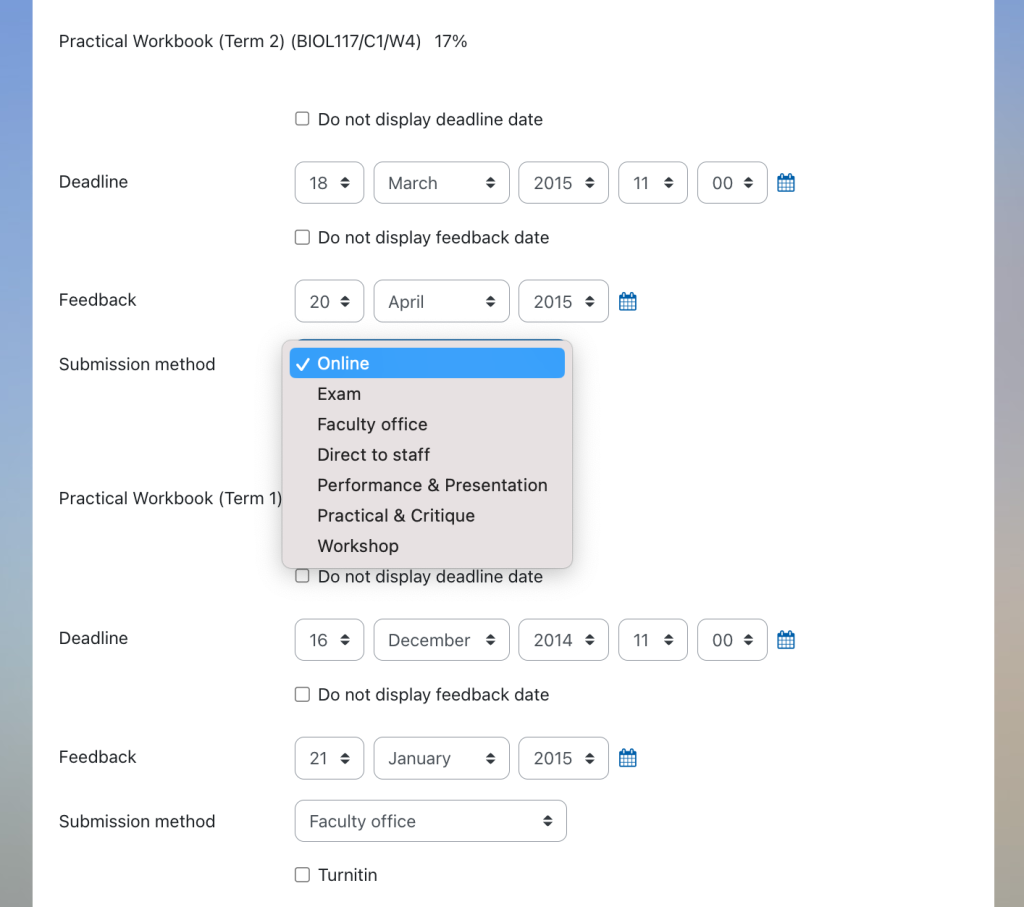The Module Information block displays module information in a consistent way and
consists of data from UNIT-e and information that teachers are required to add as part of
the minimum module content. This will enable students to find the general information in
the same place on each module course.
What information is in the Module Information block?
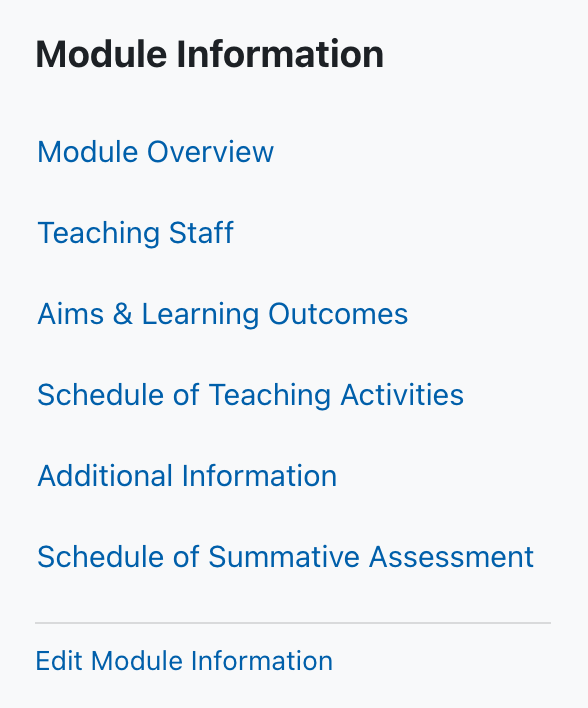
Module Overview
The Module Overview contains details held in the student record system (UNIT-e), including Module Name, Module Code, Credit weighting and Module leader.
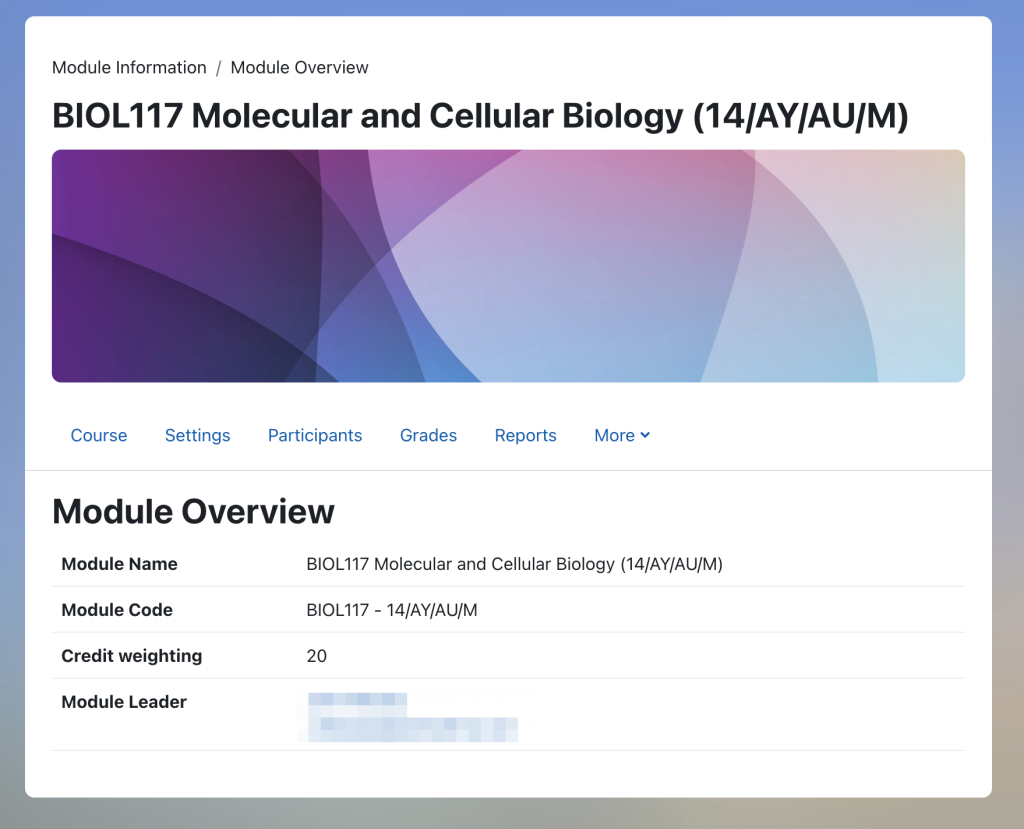
Teaching Staff
Teaching staff will display the names and email address’ of the staff that have been enrolled onto the course with a ‘Teacher’ role.
The following sections require information to be added by the module lead or teacher.
Aims & Learning Outcomes
This section is blank by default. Please add the module aims and learning outcomes to this section.
Click on the Edit Module Information and choose a heading to add your text.
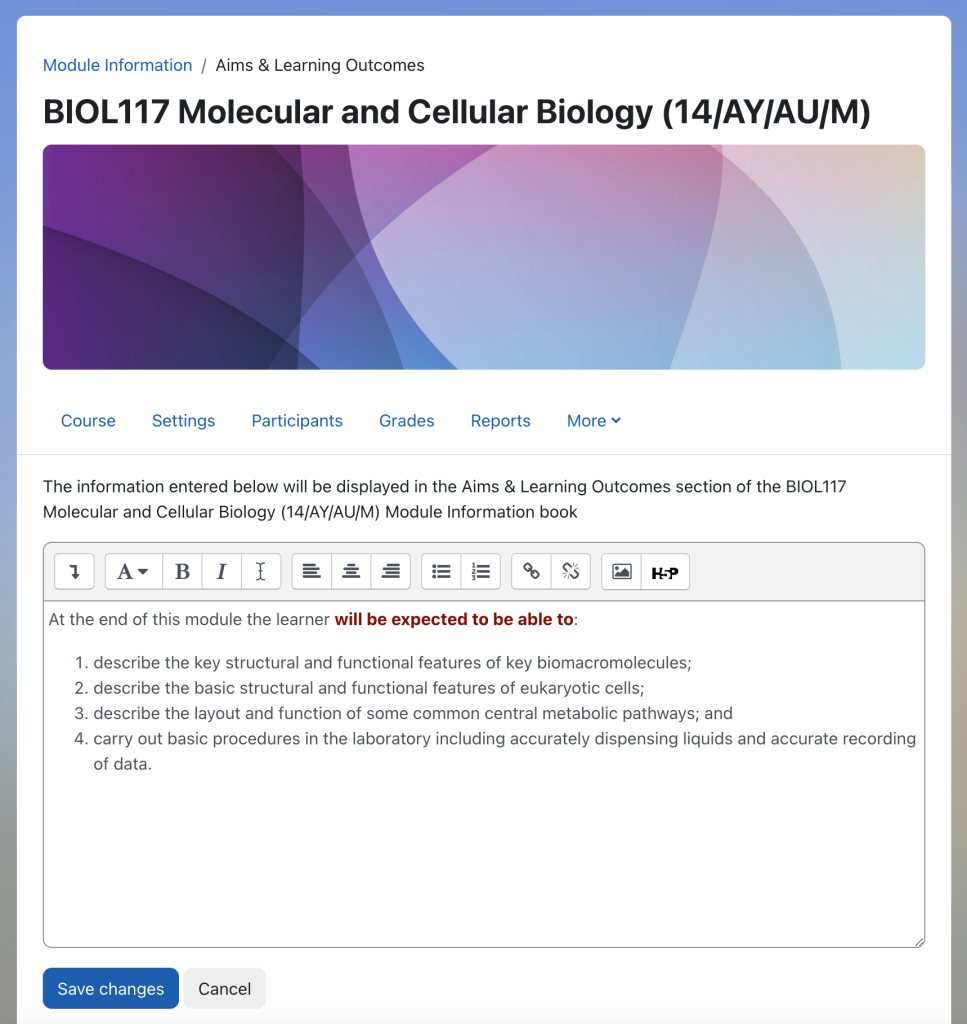
Schedule of Teaching Activities
This section is blank by default. Please add the details of the teaching activities to this section.
Additional Information
This section is blank by default and is optional. If there is anything else you feel is worth adding, please enter it into this section.
Schedule of Summative Assessment
To edit this click the Schedule of Summative Assessment link.
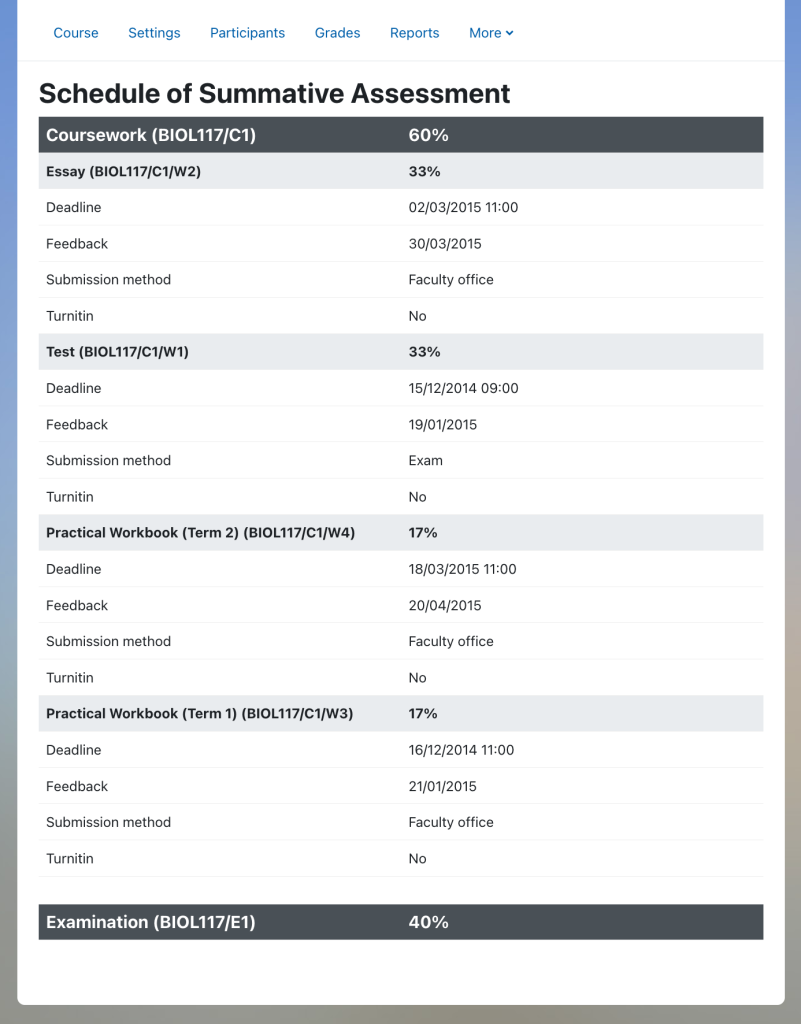
The titles are taken from UNIT-e. The ‘Coursework’ details are displayed on the page with the grade percentage for each piece of work. In this example the coursework has an overall weighting of 60% of the total marks for this module, with examination having a 40% weighting. Coursework is broken down further into four pieces of work with different weightings which adds up to 100% of the coursework weighting.
You need to add the ‘Feedback’ deadline dates, the ‘Submission method’ e.g. Online, Exam or Faculty Office and whether Turnitin is going to be used and click Save changes when you have finished.