Overview
Incorrect student list
On exam day it might happen that some students do not appear on the list that you will get from the Exam Office. If this happens, but the student is able to log into the DLE (Moodle) and they can see the relevant module (DLE) page, and link to the exam, they can then undertake the exam and this will be checked by the Exam Office at a later stage.
Please make sure you note down each of these students which list will need to be forwarded to the Exam Office. If the student cannot access the DLE page in Moodle and is not on the list provided, please contact the Exams Office for further advice. Unfortunately, if a student can log into the DLE, but does not have access to the relevant module DLE (Moodle) page, they will not be able to take the exam.
Forgotten password, username, or e-mail address
On exam day it might happen that some students will not remember their password, username, or e-mail address due to a number of reasons. In these cases, a person in the room from the Library IT team will be able to reset IT accounts for students which might take up to 5-10 minutes. Students will be reminded about their username and e-mail address; whilst passwords will need to be reset to something generic so they can temporarily access their accounts and the machines. For this, they will need a paper and pen so they can write down somewhere their temporary password.
If there is no person in the room from the Library IT team to complete this process, then the student will need to contact the Library and IT team over the phone outside of the room (details below). They will also need a paper and pen to write down their newly created temporary password. Once their account has been reset over the phone, they can then come back to the room and use their dedicated machine with the new password written down on the paper.
Technical issues with the Quiz or the DLE (Moodle)
On exam day it might happen that the ‘Quiz’ activity or the entire DLE (Moodle) will not load for students or once attempts have been started it crashes. It can also include situations such as the exam is not visible to students under the module (DLE) page or it is not clickable/cannot be opened. In this case, please liaise with Digital Education to take further actions (such as adjusting the time, resolving accessing issues, etc) according to the confirmation they receive from the Exam Office. Digital Education will pick all cases around the ‘Quiz’ activity and the DLE (Moodle), therefore, please contact them right away if students are experiencing any technical issues with these.
Content-related questions
On exam day it might happen that a question in the ‘Quiz’ activity was accidentally incorrectly set up (such as duplicated or missing choice answers) or the phrase of the question is not straightforward for students. In this case, please contact the Module Leader over the phone who will confirm what to do. Their contact information will be shared with the package you will receive from the Exam Office.
If there is a mistake in the question and it is confirmed by the Module Leader that the question will need to be ignored from student attempts, then please let them know about it. The question will be adjusted by the Module Leaders and Digital Education after the exam by providing the maximum point for everyone who got this question as this cannot be modified during a live ‘Quiz’ activity with attempts in progress. Please note down the full question where there are any mistakes discovered.
Incorrect time limits
On exam day it might happen that the time limit for the ‘Quiz’ activity is incorrect, for example, instead of 2 hours only 1.5 hours is provided for the students. It can also include situations where students with Modified Assessment Provision (MAP) who got personalised time limit is incorrect in the DLE (Moodle). As such, please contact the Exam Office to confirm whether the time limit will need to be adjusted which then will be handled by Digital Education.
Technical issues with the machines or printers
On exam day it might happen that a student machine or the printer in the room does not work as needed. In this case, please liaise with the main IT Service Desk over the phone who will send someone to the room to fix the machine or the printer. If the machine cannot be fixed, the student will need to be swapped to another machine in the room; whilst if the printer cannot be fixed, then the relevant papers will need to be printed in another room.
As machine-related technical issues might take up to 15 minutes, please make sure you contact the Exam Office at the same time for confirmation about the time limit adjustment in Moodle which will be handled by Digital Education. This only applies if the student has already started an attempt in the ‘Quiz’ activity, so the time has been started to be counted. Otherwise, the student will be able to start an attempt once a machine is provided and therefore, time will be not lost from their time limit in Moodle.
Missing equipment in the room
On exam day it might happen that there are not enough machines provided for students or there are no more spare machines to swap students in case the firstly dedicated machine crashes and cannot be fixed. Equipment can also include missing equipment for students with Modified Assessment Provision (MAP) who are entitled to use text readers, screen overlays, or anything else listed for them.
In all these scenarios, please make sure you liaise with the Exam Office who will be able to suggest what to do. This can be either bringing the missing equipment to the room if possible and agreed, moving the student to another room where the equipment is available, or if there is no solution to it then unfortunately no further actions can be taken. The Exam Office will let you know what to do exactly and Digital Education will be there to help you with whatever they can.
Contact information of teams for further help
To summarise the troubleshooting steps above, please look at the contact information below of UoP teams for further help on the exam days.
| Team | Contact information | Actions that can be taken by the team |
|---|---|---|
| Digital Education | Contact information will be shared in the package you will receive from the Exam Office. | Incorrect student list (checking participant list in Moodle in case a student is missing from your list) Technical issues with the ‘Quiz’ activity or the DLE (Moodle) Content-related questions (if the question has to be adjusted after the exam with the Module Leaders, once it has been confirmed by them) Adjusting incorrect time limits (once the Exam Office confirms it) |
| Library and IT team (student-facing team) | 01752 588588 (option 3) | Resetting IT accounts for students in case they cannot log into the machines (including forgotten passwords, usernames, or e-mail addresses) |
| Main IT Service Desk (staff-facing team) | 01752 588588 (option 1) | Technical issues with machines or printers that do not work or there are not enough machines in the room (once the Exam Office suggests what to do) Technical issues with other software stuff (in case these are not Moodle-based exams, such as Microsoft Word) |