Overview
PebblePad Workbook is a portfolio that contains multiple template pages.
In addition to content, its design is essential and can have a positive impact on the student experience. Banners are a great example of how you can influence design within a PebblePad workbbok. These allow you to create “sections” within a workbook page and to separate the content into chunks of information which will then help your students to learn the new information in a quicker and easier way.
PebblePad offers a range of default banners, however, you could also create and then upload your own ones. To upload a banner to a PebblePad workbook, please visit the PebblePad support site.
Banner templates designed by Digital Education
The Digital Education team has also created a series of banners as templates/inspiration for each discipline/course of the University of Plymouth. You can get these banners here which you can freely use for your workbooks.
If you would like to get more banners for your PebblePad workbook or you would like to create new ones based on your preferences, please do not hesitate to contact us.