Overview
When setting up a workspace in PebblePad ATLAS, the permissions for assessors can be updated so that submissions are anonymous.
Applying the following settings will anonymize the name of the author for the assessment submission via the submissions tab in ATLAS.
Updating these permissions will apply to all assignments for all assets submitted within the workspace.
Setting the permissions
- Go to the ATLAS workspace you would like to anonymize the submissions for.
- Select Management.
- Select Managers.
- Select Modify permissions.
- Scroll down to the section titled Anonymity then uncheck the boxes for ‘View author details’. Here you can unselect the checkboxes to anonymize for each of the roles for lead tutor, tutor, and moderator.
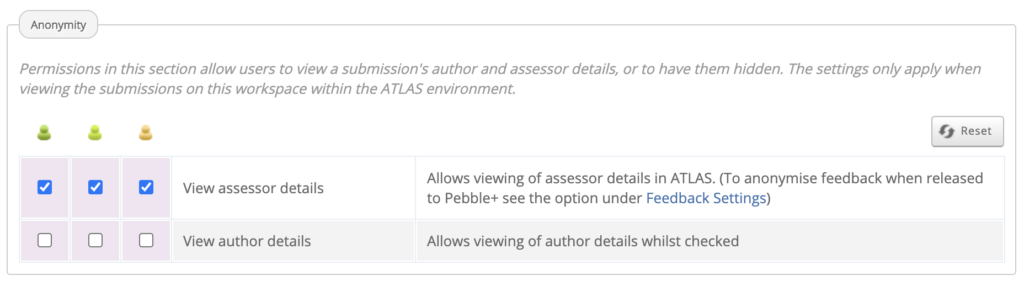
- Scroll down to the bottom of the page and press save.
Further information
For further information about updating permissions for anonymous assessments in PebblePad ATLAS, view the ATLAS Help page by PebblePad.
