Overview
You may want to re-use the same Mentimeter presentation on multiple occasions – either for the same group of people or for a different audience. For this purpose, you will need to reset the results, so that the data from the previous sessions is not stored directly in the presentation and cannot be accessed by the new group of audience when presenting the resource.
You can also view and manage the results or share the results with your audience.
How to reset results
There are several ways you can reset the results for your Mentimeter presentation, such as:
- Reset results from the ‘Edit’ view – this method may be useful if you wish to reset results for some slides whereas on other slides, the results should remain.
- Reset results from the ‘Presentation’ view – this method may be useful if you wish to reset result for all sides of your presentation.
How to view previous results
You can also access stored results from previous sessions on each slide in the presenter view. For this, you will need to present the resource, the same way as you would do with your audience during a live session. Once you are in this view, if you hover your cursor over the left side of the slide, you can then check the history of responses that were received in the previous sessions. For more information about the process, please visit the following help article.
How to delete an old session
If you want to permanently delete the previous results of an old session, you can simply click the recycle bin icon next to the session you wish to remove and then confirm your action in the pop-up window.