Overview
Mentimeter allows you the block inappropriate words by using the profanity filter. This means that once you selected a language your presentation is based on, the tool will censor all the inappropriate/offensive words that are added to its database. This is ensure to ensure that your students are unable to use them during an ‘Open Ended’ or ‘Type Answer’ question type (in cases where they would need to use their own words to submit their responses).
For more information about the process, please visit the following supporting material.
On a few occasions, the Profanity filter might miss a few words. However, you will have the availability to remove student responses from Word Clouds or Open-Ended question types. This can be done either in the Mentimote or directly on your presentation screen.
For more information about the process, please visit the following supporting material.