If you have been using PebblePad while studying at the University of Plymouth and are about to leave, you are entitled to a free PebblePad account. You will be able to take your assets with you and continue to use PebblePad to support your personal learning and professional development as you move on to the next stage of your career.
Creating your free Alumni Account
To create an alumni account log into your PebblePad account and select the ‘Free
Alumni Account’ option, under the ‘Additional settings’ section of the main burger
Menu.
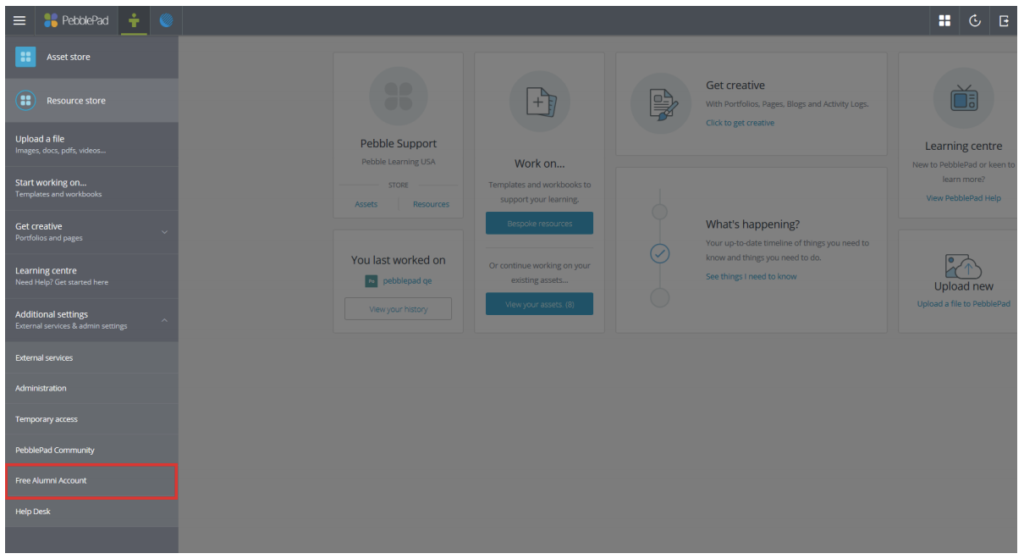
Note: Assets shared by other users at your university will not be available in the alumni
account unless you copy the shared assets into your asset store before creating the
alumni account. You will not be able to copy shared assets unless you have been
granted copy permission by the sharer.
You will be redirected to the following pop-up window where you can ‘Continue’ to the
account creation page or ‘Cancel’ to return to your PebblePad account.
Click to ‘Continue’
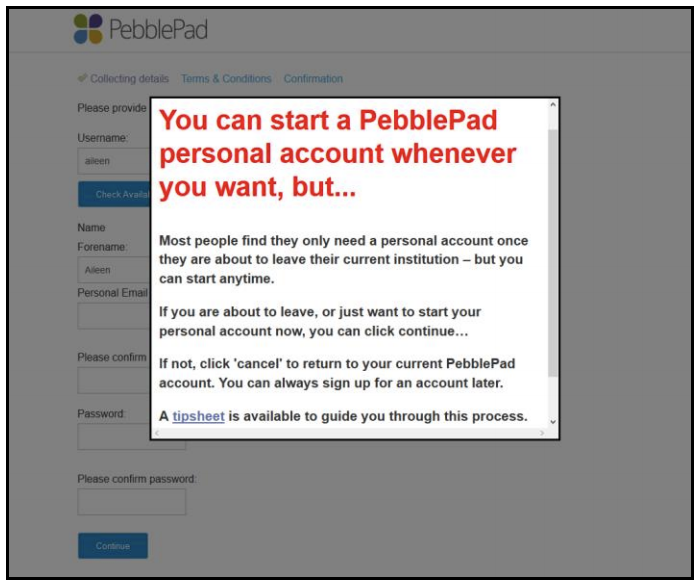
The ‘Collecting details’ page
The ‘Collecting details’ page is for you to provide details for your alumni account. Since you already use PebblePad, the sign-up form will be pre-populated with your name and email address, you can make changes to this information if you wish to.
Note: Please use a personal email address instead of your university email address as you will lose access to this when you leave your university.
All PebblePad notifications will be sent to the email address you enter on this page.
When you have completed all the fields, click to ‘Continue’.
The next page will ask you questions about the subject area you specialise in. These fields are not mandatory but the information you provide would help us in understanding the contexts in which PebblePad is being used.
Once you have agreed with the terms and conditions of using PebblePad, click ‘Continue’ to go to the confirmation screen.
The confirmation screen will display your account details, check that your account information is correct and click the ‘Confirm’ button to create your alumni account.
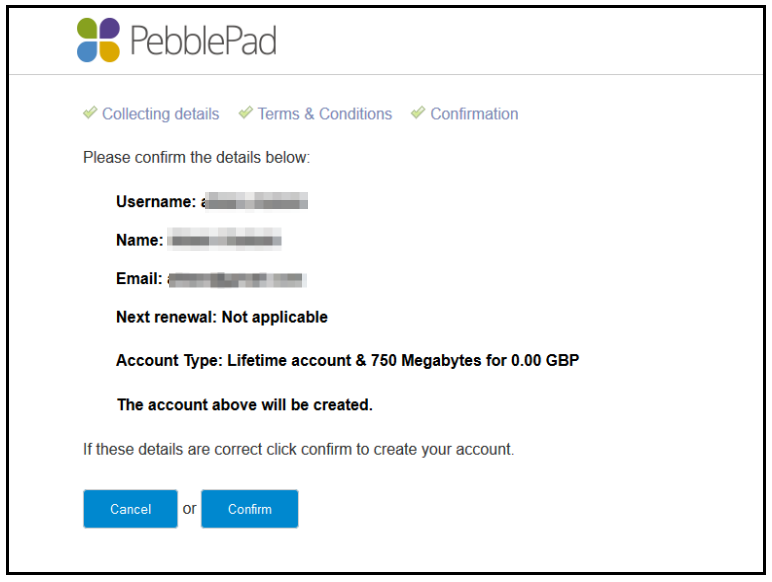
The final screen will display a summary of your account information and a Login URL
to take you directly to the login page for your new alumni account. You will also
receive an email to confirm the account creation.
You will only be able to login to your alumni account using this URL. The login
credentials for your alumni account will not be recognised if you attempt to login via
the URL you use to log into your university PebblePad account.
