Why it matters
Not OCRed (OCR (Optical Character Recognition) ) means that the document is scanned. It may be a journal that is scanned and saved as a PDF. In reality, the scanned journal is added as an image to the PDF, making it unreadable to screen readers.
Issues with scanned documents.
- Screen readers are unable to interact with the text as there is none.
- The text on the image may have contrast issues.
- Users are unable to search quickly for words in the content.
- There may be handwritten text, which can be difficult to read for everyone.
How to resolve the issue with a scanned PDF
The best option is to find the electronic version of the journal and use a direct link to the online content.
If you contact your information specialist they will be able to advise you on how best to access and share these resources with students.