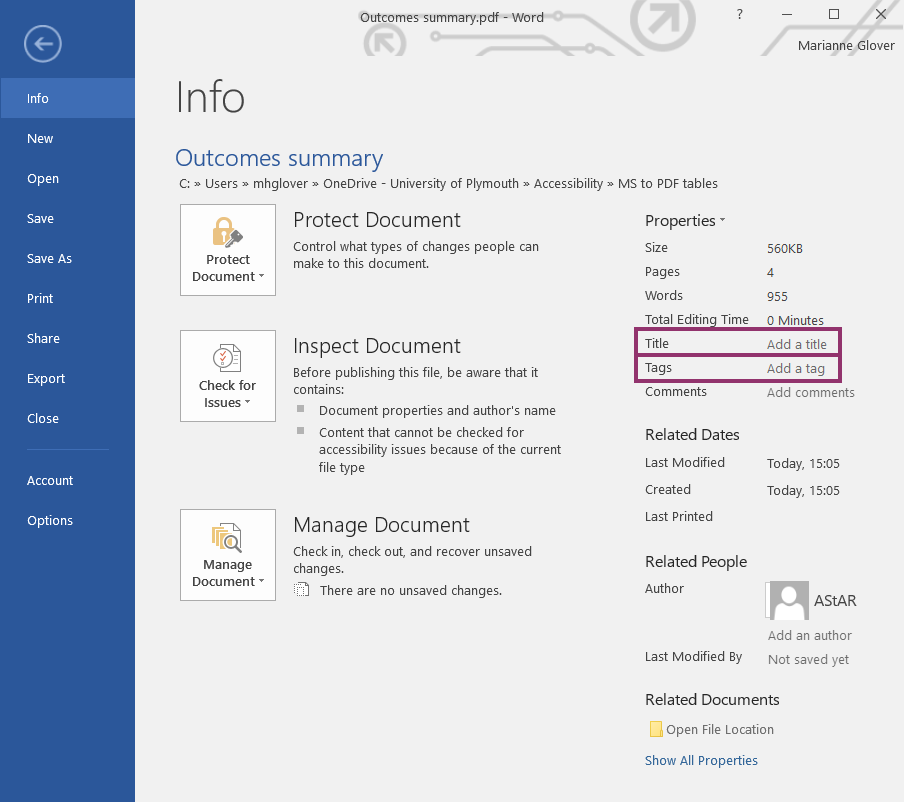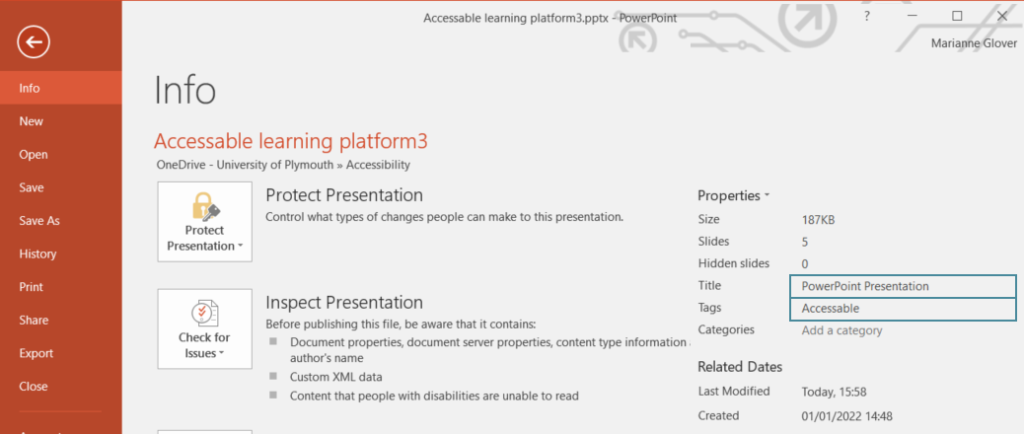Why it matters
- A title is a more descriptive and meaningful version of the file name. PDF titles are often visible in the PDF window or tab.
- Metadata makes the file more searchable for all students and support students using assistive technologies.
- Creating a great place to learn. Reducing barriers and creating a platform for all.
- Select the ‘File’ tab.
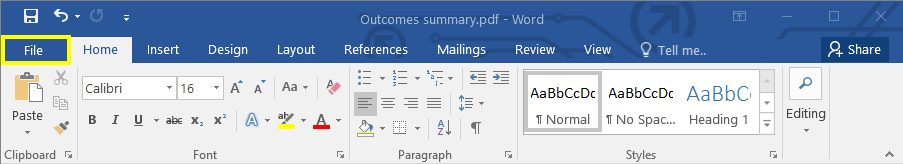
- Click on the ‘info’ option located in the blue band on the left.
- You can add a Title and Tags within this area.
- Tags are words that indicate the content of the document i.e. emergency, medicine, year 1.