Introduction
Panopto Cloud (web interface) stores all the recordings owned by all users with creator rights at the university. However, what you can see will depend on what has been shared with you and what others can see of yours will depend who who you have shared your recording with.
Each recording is originally private (it is only shared with you) and will stay like that unless you share it with others by:
- Putting it into a Module Folder, which will make it visible to those enrolled on that module through the Module Block
- Changing the ‘share settings’ for the recording and sharing it with either specific people, or anyone at the university (with or without a link)
- …and then ‘approve’ the video to make it visible.
An explanation of ‘Everything’
When you look in ‘Everything’ in Panopto Cloud, you will see all the recordings which you have permission to view, including recordings from other academics who have shared their recordings with ‘Anyone at your organization’. Until you have shared your recordings, they will not be visible to other users in their view of ‘Everything’. If you ‘share’ them, then they will be visible to those who you have shared the recording with.
Click here for more information on sharing your Panopto recordings.