Zoom has the ability to record meetings and share videos, and is designed for online meetings. Combining Zoom with Xerte emphasizes interactivity and engagement for and with the students.
Code for Embedding Zoom
<div class="iframe-container" style="overflow: hidden; padding-top: 56.25%; position: relative;">
<iframe allow="microphone; camera" frameborder="0" src="https://plymouth.zoom.us/wc/join/{INSERT ID}" style="border: 0; height: 100%; left: 0; position: absolute; top: 0; width: 100%;">
</iframe>
</div>