Turnitin is enabled by default when you create an assignment through the DLE. It can be disabled by selecting ‘No’ for the ‘enable Turnitin’ option in the eSubmission settings under the section ‘Turnitin Originality Checking’.
How do I provide students with access to Turnitin?
Updated on December 1, 2022
Still need support?Contact Digital Education