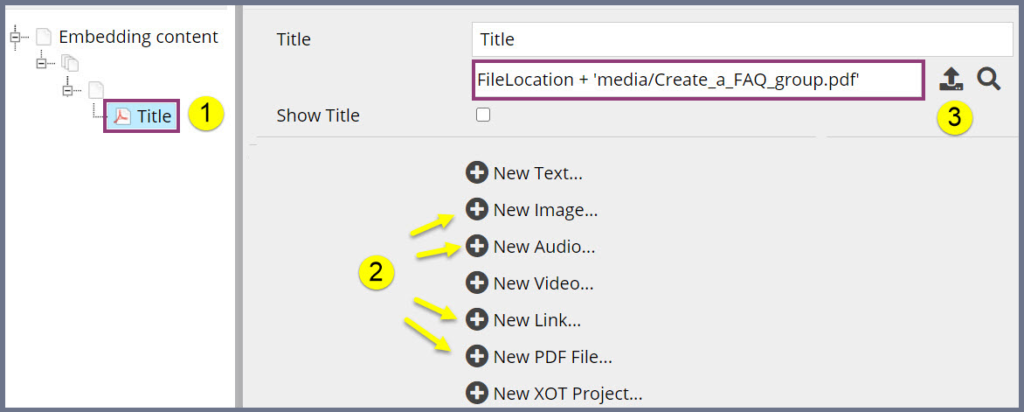Embedding content
Bootstrap projects support a range of media types which can either be directly uploaded to a project, or embedded from another source. The range of media types include: Videos, PowerPoints and Audio files.
- Video Video uses the .mp4 format, encoded using H264. The video player fills the available space in the page. FormatFactory is a good free tool for converting videos to .mp4 format. N.B remember to select H264 encoding in the output settings. Alternatively, videos can be embedded that are already stored elsewhere such as Panopto or Youtube.
- PowerPoint as PDFs Export PowerPoint presentations as PDFs to include them in Bootstrap projects.
- Audio Audio uses the .mp3 format. The player fills the available space in the page.
Steps to embed content
- Click page where the embedded content is required
- Select what media type you want to use (Image, Audio, video, link or PDF), and select it from its storage location
- Upload