Overview
Zoom is very versatile and has settings in three places. What you wish to adjust will change the best place to look.
For an in-depth look at the settings and their purpose, please look at the following links
- Desktop/mobile apps – includes the settings related to all features in Zoom, including your profile details.
- Web – includes the security settings.
To learn the basics of the settings you can configure within Zoom, please visit their Learning Center website.
Web browser
In the web version, you can generally adjust generic settings for how your Zoom account works along with pre-setting meeting-specific options.
Installed application
The settings found within the installed Zoom application tend to revolve around locally changeable audio and visual options.
In-meeting
Some options are only available within a Zoom meeting. These tend to be regarding specific meeting components such as chat settings or breakout rooms options.