What are groups in SparkForms and how are they used?
A group in SparkForms is a collection of users. Student groups have been created for each programme and stage with access to some forms being controlled via these groups to ensure only forms relevant to a programme and stage are visible to the student.
Assign a group to a form
- Open the form you want to assign a group or groups to.
- Select the ‘Distribution’ tab.
- Select the ‘Groups’ sub-tab.
- Select ‘Assign groups’ and tick the group or groups that should have access to the form.
- Select ‘Save’ to apply the groupings.
Un-assign a group from a form
- Open the form you want to un-assign a group or groups from.
- Select the ‘Distribution’ tab.
- Select the ‘Groups’ sub-tab.
- Under the ‘Assigned’ heading, select the group or groups you want to un-assign.
- Select the ‘Un-assign’ button.
- In the popup, select ‘OK’ to confirm your decision.