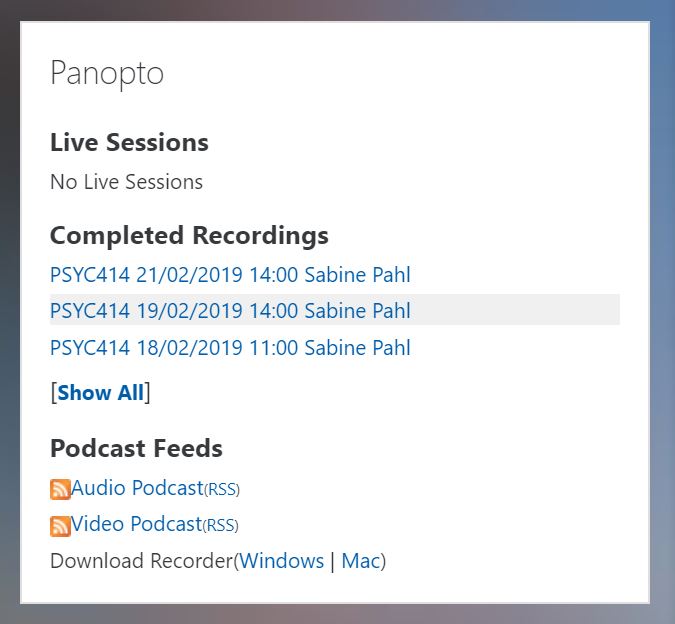If lectures or teaching sessions have been recorded, students can access them via Moodle module courses. Each course using Panopto will have a ‘Panopto’ block on the righthand side. This block will need to be set up by tutors, please see our article on Setting up Panopto on Moodle if you need do this.
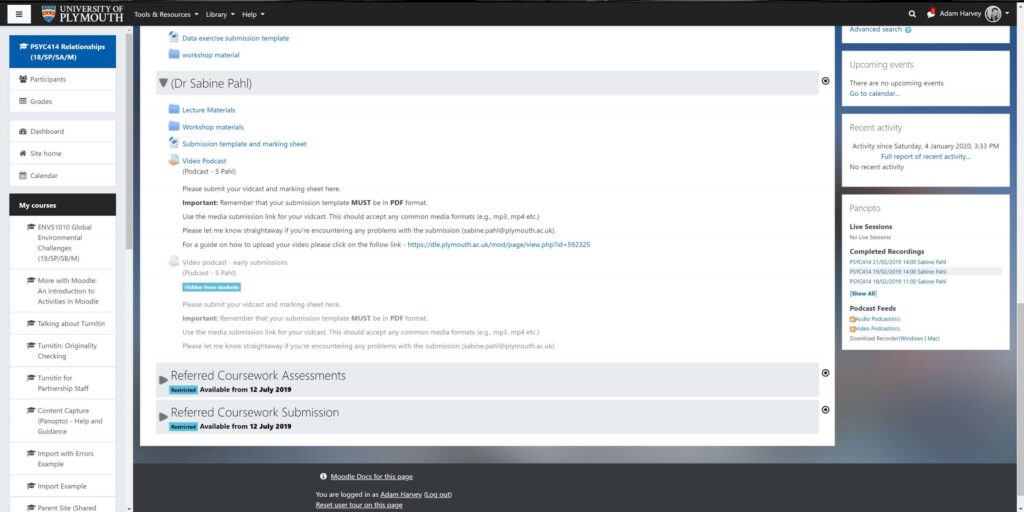
Completed recordings
Within the block, under the ‘Completed recordings’ heading you will see all the lectures which are available to view. By clicking on the title of a session, you can open the recorded lecture and begin viewing.