Overview
In certain situations, you might need to consider using segmentations in your Mentimeter presentation where the main goal would be to present a multiple-choice question and the results according to what the participants have voted for on another question as these questions would be in relation.
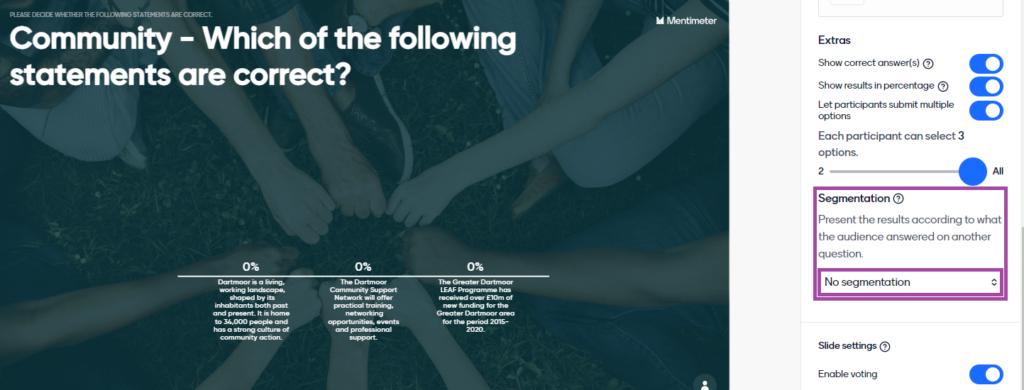
Screenshot of the display of the segmentation setting (highlighted) within the Multiple-Choice question type.
Example of usage
In the Mentimeter help material, the following example is demonstrated where the favorite animal of the audience might be impacted based on the department they work in.
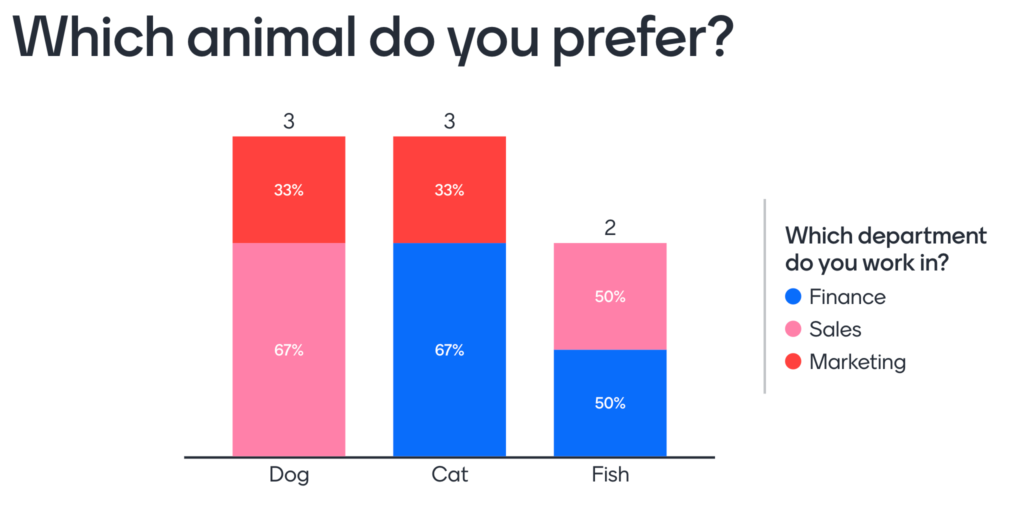
As Mentimeter also highlights, some interesting use cases for segmentations could be:
- Group people according to specific attributes, and analyse subsequent questions based on those attributes.
- Assign participants in groups or teams and see how the responses from each group differ, or which team has the most accurate answers.
Conditions to meet
In order to use segmentation in a Mentimeter presentation, please make sure that you meet the following listed conditions:
- please make sure you create at least two Multiple Choice questions in your presentation which then you can segment as shown above;
- please make sure you do not use more than 10 pre-defined options under each question; and
- please make sure your students will only be allowed to select one option under each question.
