Direct Source Comparison allows a user to quickly compare matching text to the source of the match in the Turnitin repositories. Matches to other student papers are not available for Direct Source Comparison viewing unless the students are enrolled in your class. Using Direct Source Comparison can be done from the Match Overview, or the All Sources view mode of the Similarity Report.
Users can either view the Direct Source Comparison as a glimpse within the paper or as the Full Source Text within the sidebar. The glimpse only provides the matching text within context of a few outlying sentences from the source while the Full Source Text loads in the sidebar and contains the full text of the source and all the match instances.
- To activate the originality report in feedback studio, click on the top of the menu (if this isn’t displaying as Red, click it to turn on the report)

- Click on a highlighted area of text on the left hand (student paper) side
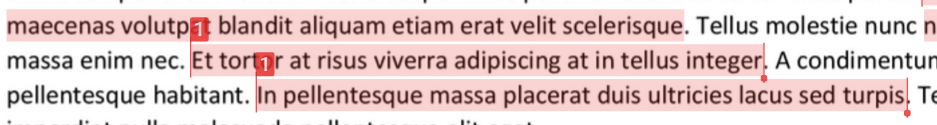
- A pop-up window will appear above the highlighted text displaying the matching text within the source of the match
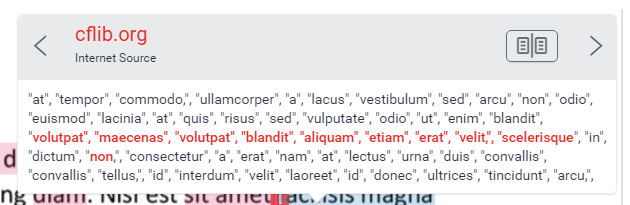
- (Optional) Clicking on the url link, available on live internet matches, brings up a view of the live web site within a new browser tab or window

-
- Click “x” in the top right corner of the pop-up to close the window
- To view the matching text within the full source text click on the Full Source View link
- The Full Source Text view will load into the sidebar
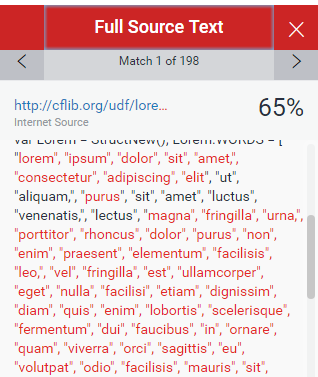
- If there are multiple matches to this source, click on the arrow icons to quickly navigate through the match instances
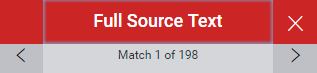
- To exit the Full Source Text view, click on the “X” button

