Panopto is the University’s online media platform for teaching and learning. Panopto is available through Moodle, as an app for your phone or tablet, and as a desktop application. You can use Panopto to record lectures or other taught sessions to later share with learners. Additionally, you can create video podcasts and screencasts for both blended and online learning activities.
Benefits of using Panopto
- Quick and easy way to create and store learning resources
- Converts for playback on any device
- Generates a table of contents and indexed slides and text (and where possible audio) making searches for specific information easy for students
- Integrated with Moodle making access for students seamless
- Enhances information sharing – no need to repeat information – record a video contain information (for example a assignment brief and link it to the related activity on you module page)
- Can be used to aid distance learning
- Hugely beneficial in supporting our students with disabilities and those whose first language isn’t English
How do I access it?
The Panopto recorder for recording videos is installed on all University staff computers.
Panopto videos are primarily accessed from within Moodle module courses.
However, as a lecturer or tutor, you will have to approve videos before they are made available to students. Additionally you may wish to edit videos or add questions. To do this you’ll need to use the Panopto website directly, please use the button below to access Panopto.