If quoted or bibliographic material is flagged as similar or matching, this information can be removed from the originality report. Students are only able to remove quoted or bibliographic material for the duration of the current view of the report. Permanent exclusion of this information must be handled by the instructor.
Please note that the functions for excluding material are approximate and human judgement is the final arbiter for proper quotation or bibliographic reference. Cited material cannot be excluded directly, and quotations can only be excluded if block-indentation or direct quotation marks (“”) begin and end the quotation.
- Open an Originality Report by clicking on the Percentage Score.
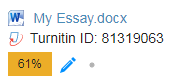
- Click on Filter and Settings (the funnel icon).

- To exclude Quoted or Bibliographic material, click the check box next to the Exclude Quotes and Exclude Bibliography options.
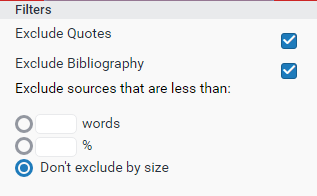
- Click on the Apply Changes button to save the settings.
