Overview
During managing your H5P objects within your Content bank under a module/DLE site, you might notice that the following error message can pop up: ‘Missing translation for library core’.
This error message practically means that you could not connect to the H5P library/database, therefore, the content of your H5P object could not be accessed in order to open, edit or save the file.
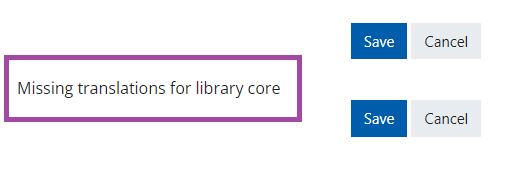
Unfortunately, there is no way of fixing this technical issue on the University’s end as it is not related to the plugin, but to the tool which is managed by the H5P company. However, we can provide you some hints and tips that might prevent this issue from happening, or might occur less times on your end.
We sincerely apologise for this technical issue and for any inconvenience being caused.
Hints and tips
Please follow the following hints and tips that might prevent this issue from happening, or might occur less times on your end while you are managing your H5P objects:
- Please make sure you are connected to the Internet directly via an Ethernet cable, and not using WIFI as in that case, the following error message will occur more often. This is because being connected via an Ethernet cable provides you a stronger and more stable Internet connection rather than just using WIFI.
- Please make sure you keep saving your H5P object on regular basis as if the following error message pops up, less content might be lost than in the case, you would save your H5P object once you have completed editing its content.
- If you are about to open your H5P object to edit its content and the following error message pops up, then please close the page and keep re-opening the file from your Content bank until the content will be loaded. Please note that this action might need to be repeated a few times.
- Please do not keep re-creating the same H5P object in case the following error message pops up as that might be confusing for you later to know which is the final version out of all the H5P objects.
If none of these hints and tips helped and you still cannot access any of your H5P objects, then please contact Digital Education.
