Overview
Mentimeter is a cloud-based polling tool with which you can allow your students to interact through your presentation in real-time, where you can add questions, such as ‘Multiple Choice’, ‘Word Cloud’, ‘Open Ended’, ‘Type Answer’, images, videos and more.
You can now also include mathematical symbols in your presentation by wrapping LaTeX code in dollar signs ($). This will render equations and formulas neatly in real time, making it easier for your audience to follow complex concepts.
In this article, we will show you how to add LaTeX to your presentation.
What is LaTeX?
LaTeX is a simple tool used to write and display digitalised mathematical equations, symbols and scientific notation in a clean and readable way. It is widely used in education and research for creating professional-looking equations without worrying about formatting when it comes to digital platforms and applications.
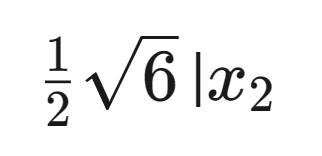
How to add Latex to your presentation
To add Latext to your presentation, please follow the steps below:
- Please use an existing or add a new slide and enter the LaTeX code using the following format:
$\[code to be entered here]$ - Once the code is entered, please press ‘Enter’ or ‘Space’ on your keyboard, so that the code will automatically render as the desired equation or formula. You can always return to the editor to continue editing your code. Simply navigate to the element of the code you wish to modify.
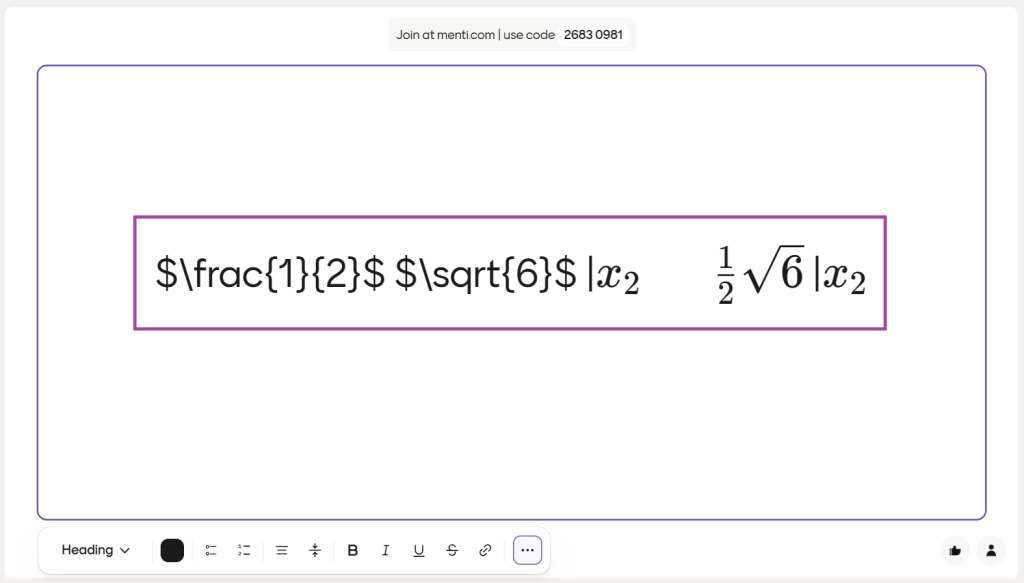
For more information about the steps, please visit the following Mentimeter help resource.
