Accessing Exam Papers
Past exam papers are stored within a dedicated SharePoint repository with you can access through the DLE. This lets your students search for papers.
Past exam papers can be accessed via the ‘Tools and resources’ option within the main menu.
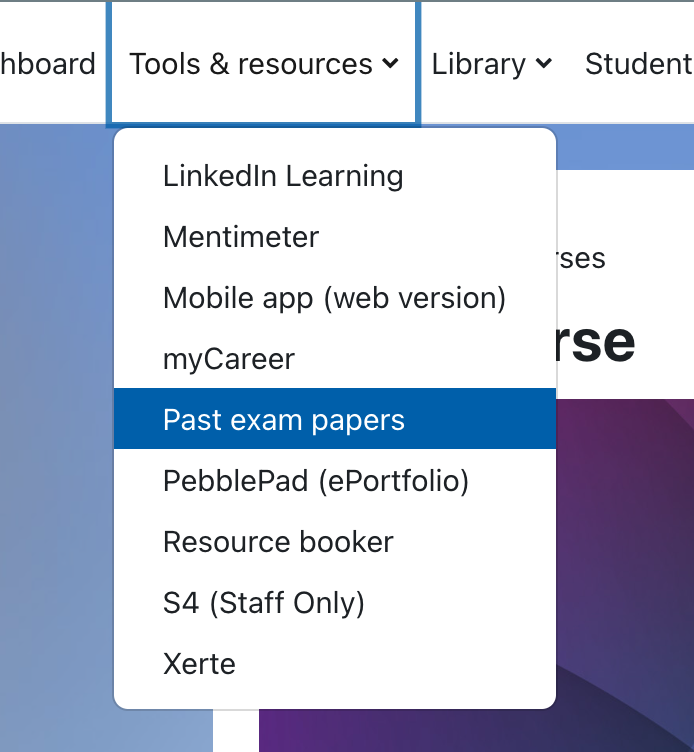
Searching for exam papers
Once selected, you will be directed to the Past exam papers repository where, papers are stored by academic years.
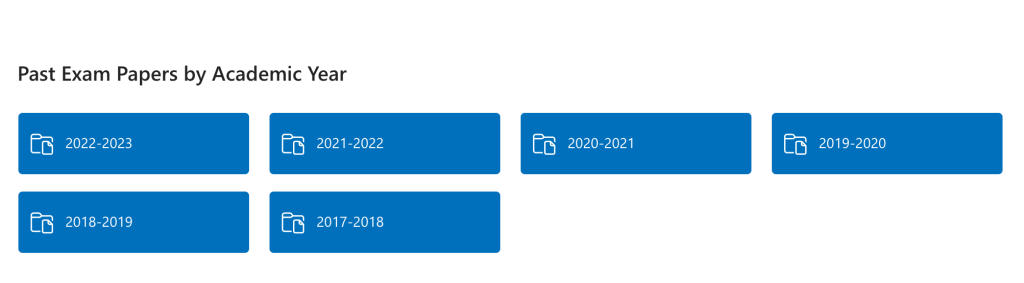
Alternatively, the top search bar will allow you to search for a particular module code if you have one.
