Students will need to be enrolled onto shared content courses after they have been set up, this guide will step you through this simple process in Moodle.
- Open your shared content course in Moodle (it will have the suffix _x) and go to ‘Participants’ in the secondary menu.
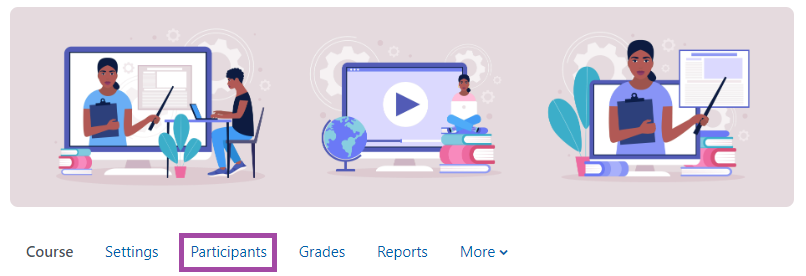
- This will open a screen with all of the enrolled users on the course.
- In the top left is a drop-down menu, next to an ‘Enrol users’ button. In this drop down menu there will be ‘Enrolment methods’, which will take you to the Enrolment methods page.
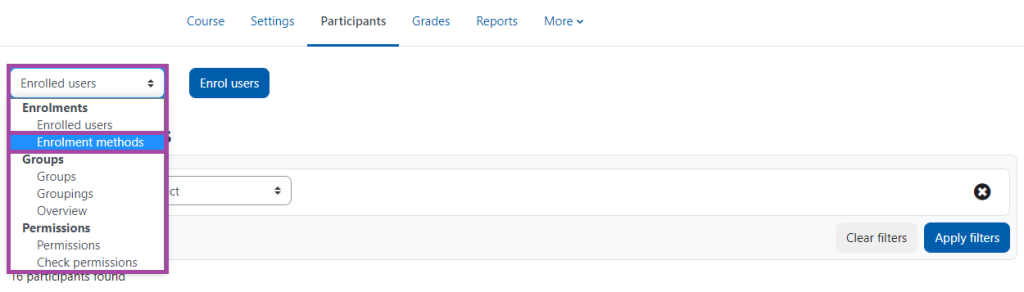
- In the Enrolment methods page at the bottom will be a drop-down menu ‘Add method’ choose ‘Course meta link’.
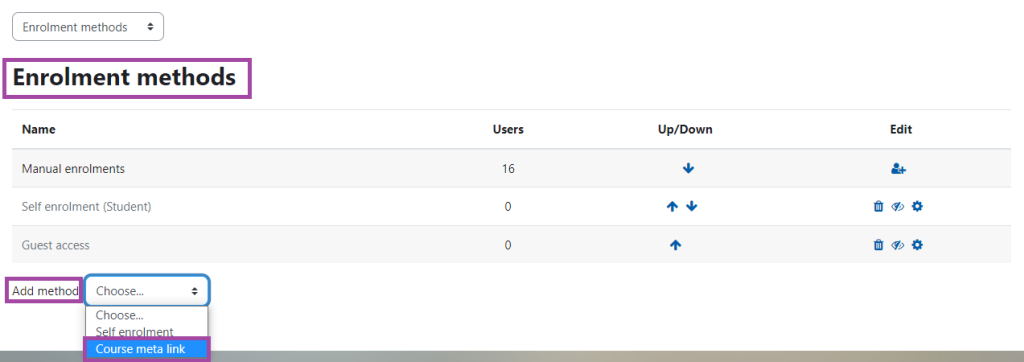
- Begin typing the course name in the text box and select which of your courses you want to link from the dropdown list – you need to be enrolled as a teacher on a course to add it.
- Click the Add method button after each one you add and repeat for all the required courses.
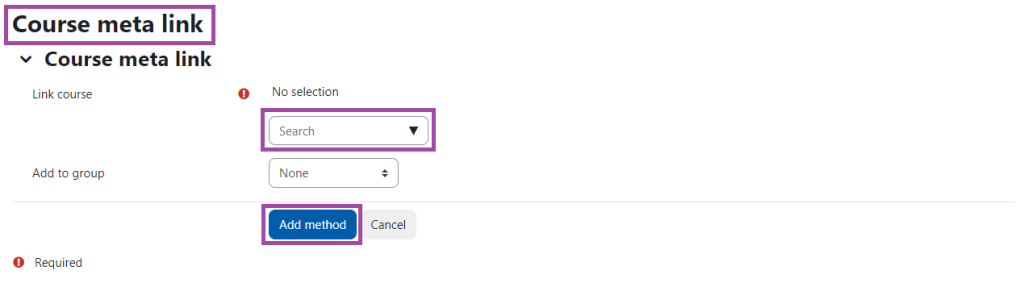
Students will now be enrolled on both the original course and this shared content course, allowing them to see and interact with your teaching materials and activities. Any students who subsequently enrol on the linked courses will automatically be added to the shared content course.
