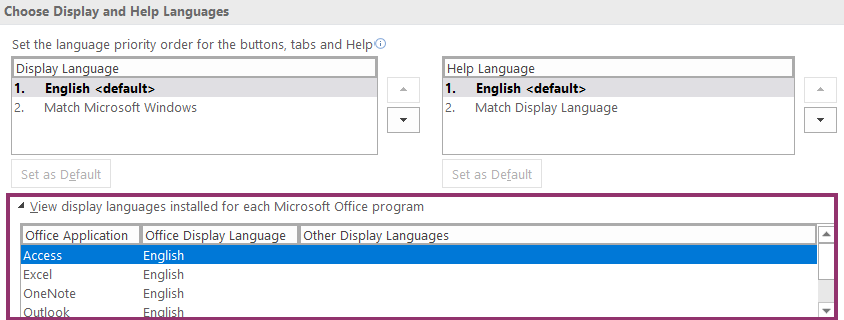- Click the ‘Review’ tab.
- Select Language.
- Choose. Language Preference’.
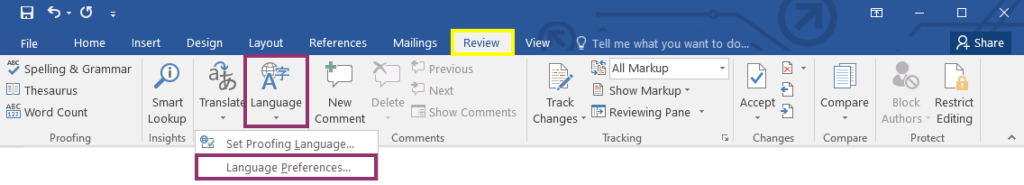
- In both the ‘Display Language’ and ‘Help Language’, select English.
- Click ‘Set as Default’.
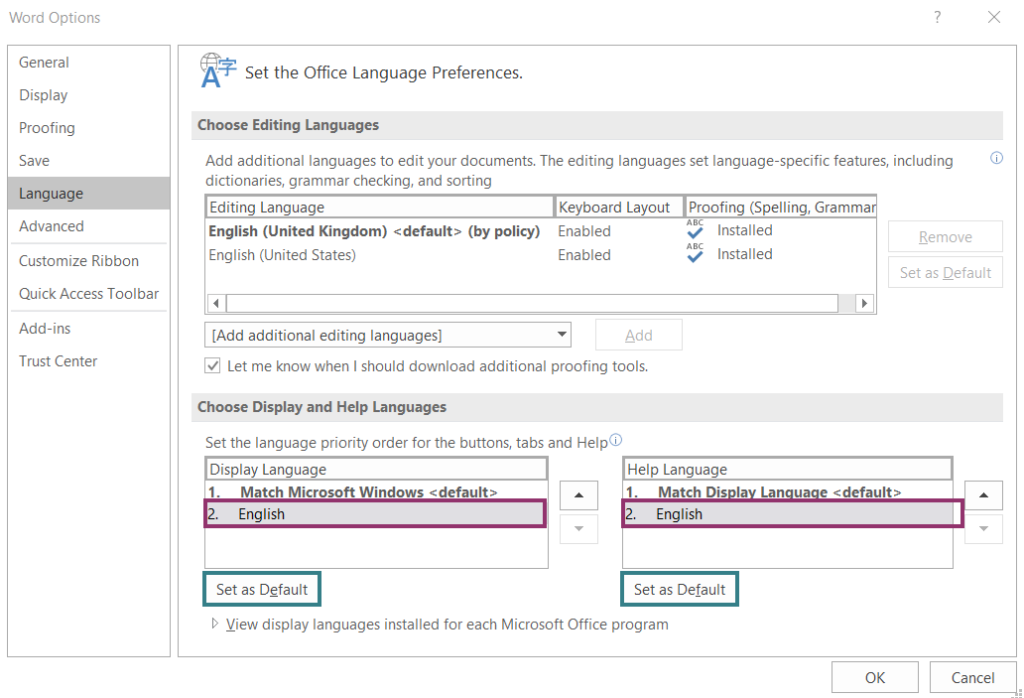
Use the ‘’View display language installed for each Microsoft office program’, to check and update other language settings.