Sensus Access is tool we subscribe to as a University which allows you to convert .tex files into HTML5 format. This can be particularly useful when trying to create an Accessible version of a .tex file / LaTeX file. LaTeX .tex files and pdfs created from .tex files are not always accessible to people using assistive technologies.
TeX and LaTeX documents: More detail provided by Sensus Access
Source documents in TeX and LaTeX containing mathematical equations can be converted into HTML5 with the mathematical contents represented as MathML. Documents may be uploaded as individual .TEX files or as self-contained ZIP archives.
Source: Sensus Access: TeX and LaTeX
- Navigate to the user menu in the top right corner of the DLE.
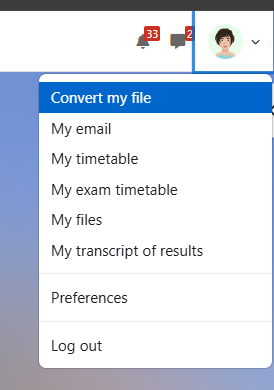
- Click on ‘Convert my file’
- Choose the .tex file from your device that you wish to convert and click upload.
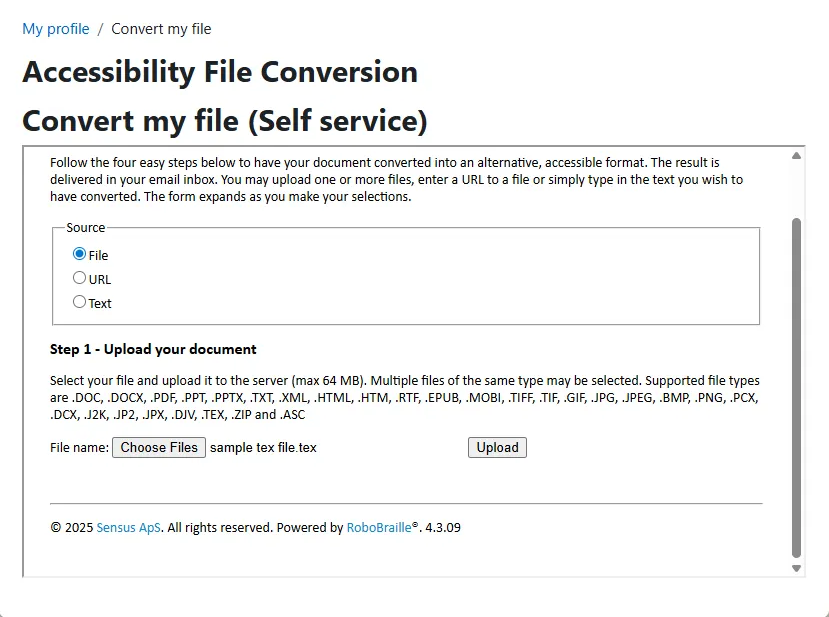
- Scroll down and choose the ‘target format’. For this type of file there is only one type of conversion available which is labelled as an ‘Accessibility conversion’. This will produce a html file.
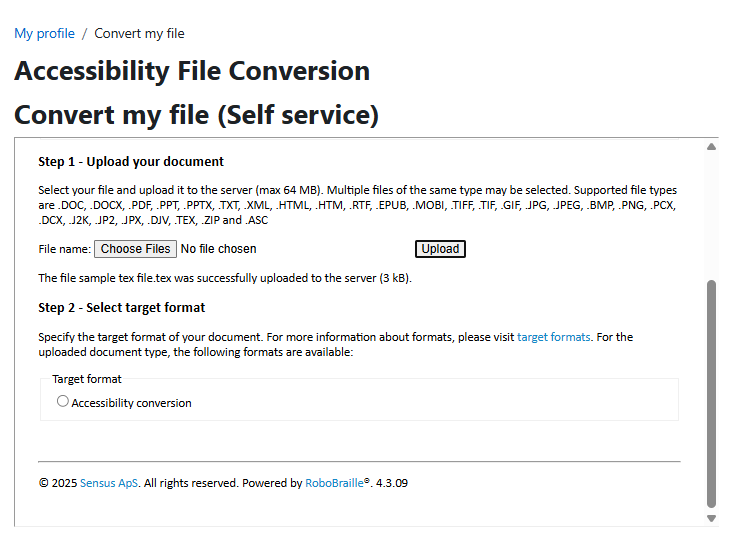
- Continue to scroll down to the next step which asks you to ‘Specify accessibility conversion options’. Only one Target format option will be available to you: html-HTML5/MATHML
- Type your email address in and click ‘Submit’.
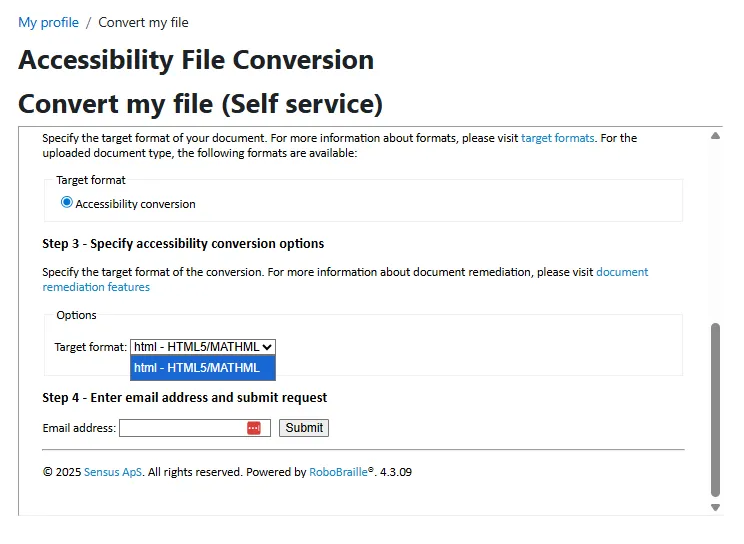
- A submission receipt will confirm that your request has been submitted.
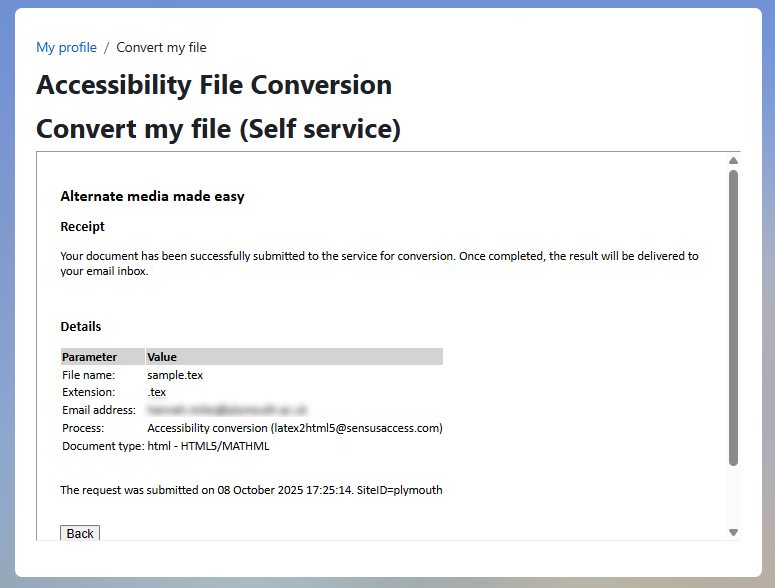
- Within minutes you will receive the converted file to your email.
- This will arrive as a zip folder containing several files
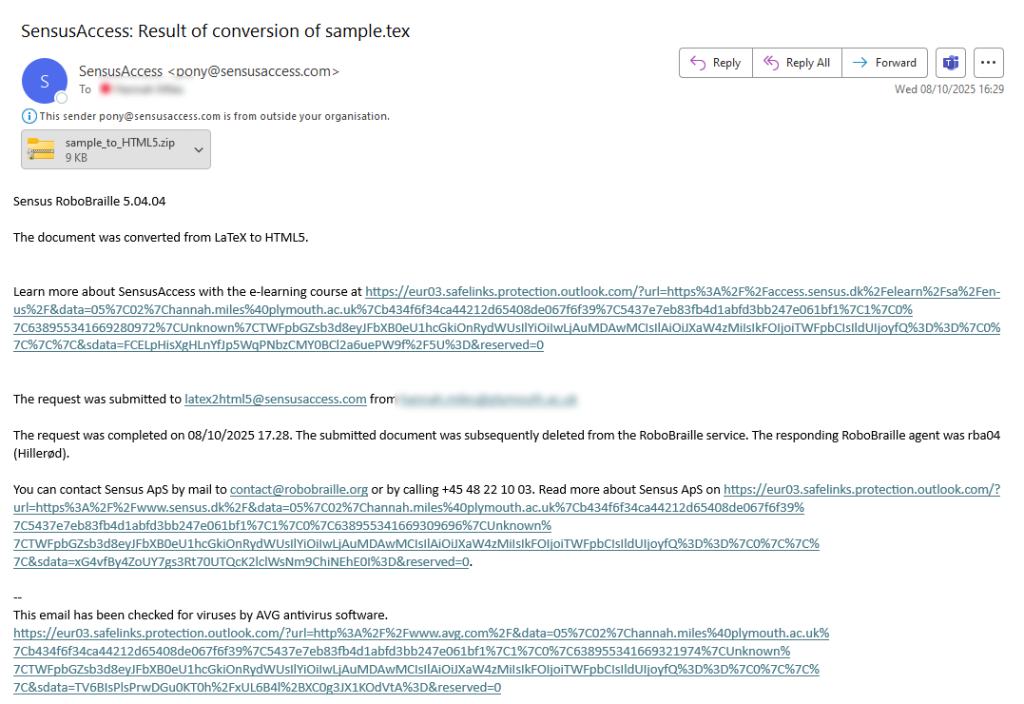
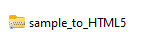
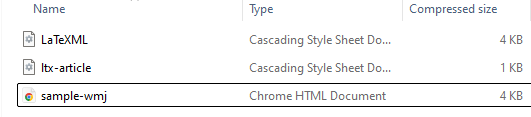
- Within the Zip folder will be a html document which you can use as an alternative format for students. This can be uploaded to the DLE as a file and sit alongside any .tex files or PDFs created with LaTeX.
