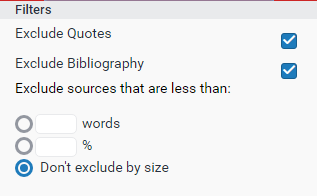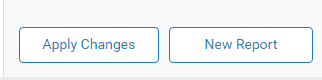Users have the ability to exclude small matches by either word count or by percentage. To exclude small matches, quotes, or the bibliography within an Originality Report click on Filter and Settings below the sidebar (the red funnel icon).

The source exclusion feature is generally used when a paper has been submitted more than once to Turnitin (possibly as draft submissions). Sources may also be excluded when an instructor agrees that students use a certain source for their writing.
The sidebar will load with the exclusion options. Below the Exclude matches that are less than: option, enter into, either the words, or % fields, the numerical value for small matches that will be excluded from this Originality Report. To turn off excluding small matches, click on the radio button next to Don’t exclude by size. To save the settings click on the Apply Changes button at the bottom of the sidebar. This feature can be adjusted at any time.
When a student closes an originality report after using the exclude small matches option, the originality report will return to the assignment’s default setting for excluding small matches and the student’s changes will not be saved.
The options in the Filters and Setting are as follows:
Exclude small sources (measured by word number or percentage)
You can exclude sources in the source list that are below the threshold set by you. For example, if the threshold is set at 3%, any 1% or 2% match would be removed from the current report mode’s source list (Match Overview or All Sources).
Exclude quotes and bibliography
Quotes and bibliography items are widely reused and generally fail to demonstrate original writing. You may wish to exclude quotes, bibliographies, and items of a similar nature from influencing your students’ similarity scores.
Exclude full sources